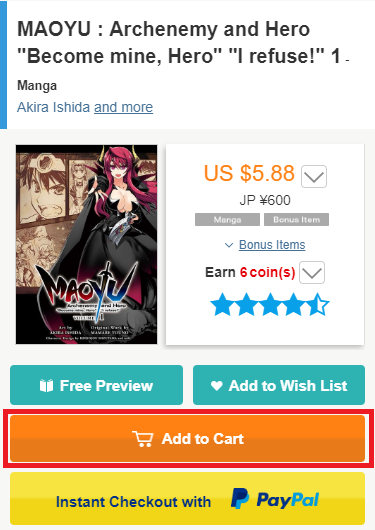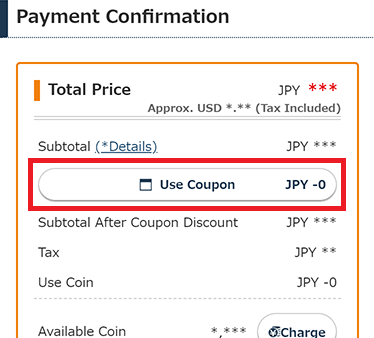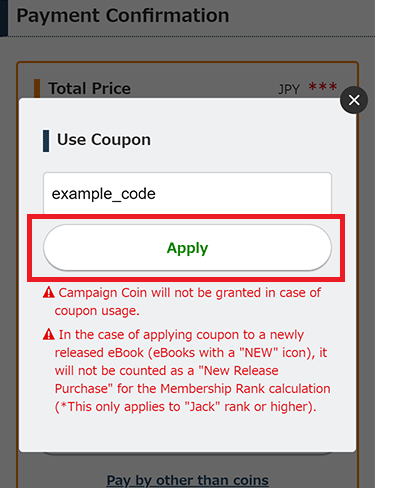How to Redeem BOOK☆WALKER Coupon
You can use coupons on BOOK☆WALKER web store to purchase eBooks. Please type in your coupon code on the settlement screen.
*Please note that you cannot use coupons on BOOK☆WALKER iOS app store. If you wish to use a coupon on your iOS mobile/tablet, please go to the BOOK☆WALKER web store by browser such as Safari.
*Please create a free account in order to purchase eBooks if you are new to BOOK☆WALKER. (2) Go to checkout > settlement screen and type in coupon code.
(3) Click "Apply Coupon" button and confirm that the coupon is valid.*You can only use 1 coupon in your single settlement. (4) Select payment option and proceed with your payment.*You can select credit card, PayPal, and WebMoney as your payment option. |
< About Coupons >
Usage term, applicable condition etc. differs according to each coupon.
・Usage Term (Deadline)
- There are two types of coupon. Coupons with a usage term (deadline) and one without.
・Titles Eligible
- Titles for which you can use coupons are determined in advance. Some coupons are eligible for all titles, while others are eligible only for a specific publisher, genre, or title.
・Discount Condition
- Discount amount or discount rate is determined by each coupon.
- Coupon is applied to the total purchase amount before tax is imposed.
- Discount rate of the coupon is applied to each item of subject. The total amount discounted is the sum of each item's price, after it has been discounted individually. Also, the total amount discounted is truncated at the decimal point. The amount may differ from when applying the discount rate after summing up the price of each item.
・A Limit in Purchase Amount
- Some coupons have a minimum/maximum purchase amount when using them.
・Number of Times Available for Usage
- The number of times the coupon is available for usage is determined in advance. Some coupons do not have a limit for usage, and some are for one-time use only.
・Eligible Customers
- Some coupons are eligible only for specific customers (birthday, registration date, etc.).
< Precautions >
- ・You can only use one coupon in your single settlement.
- ・Some coupon have conditions such as usage term, titles for which coupon can be used, number of times the coupon can be used and etc.
- ・Coupon is applied to the amount before tax is imposed.
- ・Discount rate of the coupon is applied to each item of subject. The total amount discounted is the sum of each item's price, after it has been discounted individually. Also, the total amount discounted is truncated at the decimal point. The amount may differ from when applying the discount rate after summing up the price of each item.
- ・Consumer tax is added to the amount after applying coupon.
- ・Besides coupon, you can also use coin for your shopping.
- ・Coins granted during your shopping is equivalent to 1% of total amount (excluding tax) after applying coupon.
- ・When you type in a coupon code, please enter the code so there are no unnecessary spaces included.
- ・You can use credit card, WebMoney, Docomo Mobile Payment, au Kantan Kessai (au Easy Payment) and PayPal. We’re sorry that you can’t use other payment options with coupon.
- ・You cannot cancel your entered coupon code after completing your payment.
- ・Please check the "BOOK☆WALKER Coin" page for more information about coin.
本文の終わりです